I never had a Game Boy of my own until I found this Big Boy lying discarded like yesterday’s jam, by which time the Game Boy Advance was already establishing itself. It was a little battered and worn — and was missing it’s battery cover naturally — but otherwise worked just fine and gave me hours of fun playing a copy of Pokémon Gold that I also found abandoned a little while later.
As an aside: Pokémon Gold released later in Europe, and this copy had no sticker and couldn’t hold a save. I somehow managed to replace the battery without any of the right tools or know-how though, and despite the fun-poking from my friends about my not-so-much-choice of hardware, we had a blast playing some second-generation Pokémon together (though if things ever did get too heated I fancied my chances in a “Game Boy to the Head” competition).
- New IPS screen
- I like the original screen on the Game Boy — and it was in decent condition, once I fixed the vertical lines — but my days of playing whilst hanging off the back of the couch in order to catch enough light to see the low contrast screen are behind me.
- I considered backlighting the original screen but I didn’t want to modify it in such a way.
- New screen lens, shell, buttons and rubbers
- The original plastic screen looked like it had lost a fight with a thousand cats at the same time, and the shell had that old plastic-yellow chic, so I replaced both. The screen is glass which feels a lot better tactilely and should put up a better fight against any felines that challenge it.
- Style wise, I opted to mimic the original colours as close as I could. The new shell never had the Nintendo lettering (for legal reasons) so I added a nice embossed metallic sticker to the front, and a new serial sticker (with the original serial number) on the back. The shell also came with a new link port cover, which is something I never knew even existed on the original.
- Rechargable (USB-C) LiPo battery and power regulator
- The new IPS screen draws more power than the original so to help deal with this I added a LiPo battery. I also added a power regulator to reduce noise and improve stability (how effective this was I don’t know but it’s in there now). It’s also much more convenient to recharge due to an abundance of USB-C charging cables lying around; something I don’t even have to do too often.
- Cleaned the insides and removed a little corrosion
I tried a new speaker but found no real difference from the original so decided to stick with that. I also installed an amplifier but found it increased the noise too much and I find the Game Boy plenty loud enough as it is, always choosing to play with the volume lowered anyway so I removed it.
Whenever I’d be reading a general gaming magazine (like GamesMaster) and came across something about the Dreamcast I always thought it looked so cool; even years later when watching retrospective videos on Youtube or reading articles. I’d never even seen one in person though, or knew anyone that has or had one back in the day, so when I was looking to add to my collection and decided I was going Sega it had to be a Dreamcast.
- Fuse, CMOS battery and power LED.
- The fuse on the controller PCB had blown (which apparently is quite common and can be caused by hot-plugging controllers) so I soldered in a new resettable one. The rechargeable CMOS battery had also completely drained and no longer held a charge. I decided to swap it for a battery holder (in case I ever needed to change it again) and popped a new one in there.
- I also opted to replace the orange power LED with a blue one as the European dreamcast logo is blue and I wanted to match them up; I’m really pleased with how good they look together.
- ODE
- While I still enjoy the tactile experience of popping an honest-to-goodness official Sega approved GD-ROM disc into the console and spinning it up to play my games, the rarity and cost of a lot of the Dreamcast library’s better offerings makes it prohibitive and I’d rather those stay squirelled away safely in their boxes. Replacing the GDROM drive with an optical drive emulator lets me do just that and it’s also handy for those pesky region exclusives I’d otherwise never get to play.
- Power
- The internal power supply module was working fine but was nearly 25 years old so I replaced it with a (genuine) PicoPSU. With the disk drive now also absent the Dreamcast should run cooler (and safer).
- Cleaned inside and out
- Visually the Dreamcast was in great condition. All it needed was to be stripped down and gently cleaned; I really like the original styling of the machine and decided to stick with it.
I was going to replace the fan but the version in my Dreamcast is a metal fan mounted to the baseplate which would require cutting to fit the new one which I wasn’t willing to do; Instead I opted to clean and re-lubricate the existing fan.
We never had a Nintendo 64 in the household when I was younger so the only time I ever got to play was at friends’ houses. Of course, these were always multiplayer sessions usually involving a few of us which definitely skewed my perception of the console. Even so, there are a ton of great single-player games most of which are well-known classics (most I’d already played as a re-release on a later platform, some I’d only seen played or heard of).
Super Smash Bros. was an especial treat when we first played, mostly due to the fact you could control Pokémon (Pikachu and Jigglypuff) directly which was super cool. I remember when the first blurry screenshots of Pokémon Stadium appeared in the gaming magazines, and our little minds puzzled at what it was, this is what I was imagining it played like. WCW/nWo Revenge was also an absolute 4-player blast.
- HDMI Mod
- I’m not blown away by the output, and would rather have something I could run through my OSSC, and will probably replace it with an RGB mod (I did try to install one a while back when I was just starting out and messed it up, but have since done much more involved mods and feel a lot more comfortable now).
- Shell
- The N64 was in decent condition overall and only needed a gentle clean, but the grey shell was scuffed and tired so I swapped it for an unofficial Atomic Purple replacement. I’m really impressed with the look and feel of the aftermarket shell, but opted to mix in some of the stock shell to create a two-tone look and add a little more individuality while keeping a bit of the original identity; I also kept the original fixings for some extra contrast.
For the controller setup I use a BlueRetro adapter — paired with an official N64 Controller for Switch — which comes with 4 virtual Controller Paks for saves (which can be easily backed up and restored if needed), and allows easy switching to the built-in Rumble Pak via a button press.
This is my childhood PS2 which I got for Christmas a couple of years after release, so around 2002. I played the pants off this guy until he was put away several years later, on Christmas 2006, when I moved on to the 7th generation of home consoles (he did resurface from time to time, mostly to play Romance of the Three Kingdoms VIII).
- Network Adapter (w/ SATA Mod) and HDD
- Upon powering up for the first time in an age, I found the disk drive wasn’t reading disks and sounded a bit grumpy. I decided I wanted to install a hard disk drive to protect both it and my original disks.
- Originally I went with an aftermarket network adapter as it was more readily available and seemed like it would be a lot less work (and money) to get working. Unfortunately (unbeknownst to me at the time) some of the pins in the adapter bent when it was inserted and must have caused a short which (thankfully) only popped 2 fuses.
- After replacing the fuses, I opted for an official network adapter modded with a SATA upgrade. I never had much interest in the network conectivity initially (which isn’t available on the aftermarket adapters) but now I’m very glad to have it. While the transfer speeds are not quick — if you’re looking to transfer a lot of large files at once you’d be better off connecting the HDD directly — the utility of not having to disconnect everything to hook it up to a PC each time is incredibly convenient; you can even backup and restore memory cards quickly and easily. (I also don’t like the idea of removing and inserting the adapter over and over as there is slight damage on the port, possibly from the aftermarket adapter.)
- Power Supply
- I swapped the PSU out for a RePS2 which offloads most of the work to a good quality, external and modern AC/DC adapter.
- Big ol’ clean
- When I (eventually) popped open the case for the first time the inside was triple-coated in a generous layer of dust, especially around the vents and fans.
- Since I already had it apart I also disassembled the disk drive for a proper clean, then re-greased the rails and gears which brought it back to life.
This model of PS2 has a thin ribbon cable attached to the power and eject buttons (which are attached to the top half of the case), ducking, diving, and dodging until it attaches to a connector on the main board (which is attached to the bottom half of the case). It was an absolute delight dealing with this every time I had to re-open the console, and eventually it had snagged enough to tear very slightly at one end.
Before resorting to hunting down a suitable replacement I wanted to attempt a fix: I carefully scratched off the insulating layer just below the tear, exposing the traces underneath. I then trimmed just above those, creating a nice straight edge. Finally, I transferred the hard, blue, plastic backing from the off-cut to the new end and carefully pushed it back into the connector (after testing for continuity between each end of the cable with a multimeter).
Thankfully everything is working perfectly again but I would be very hesitant to ever remove it, or even re-open the shell (especially as the cable is now shorter than it was).
This is my GBA SP that I got for my birthday around the end of 2004. Originally sporting the ‘Tribal’ design; a design which divides opinion (pretty heavily to one side) though I’m not overly bothered by it. It was the only version that was on display for sale at the time anyway. That being said, if I had a choice of all available designs, I probably wouldn’t have gone with it.
I never had a lot of games for it but I did have Final Fantasy Tactics Advance and Fire Emblem, both of which packed on a lot of hours.
- New IPS screen
- Intially, I was going to stick with the original front-lit screen. Then someone mentioned how it gives everything a bluish tint and I couldn’t see past it so decided on a swap.
- I already had a spare backlit screen that I wasn’t using but it would require me to cut the supports on the shell to fit it (which I’ve had to do before but didn’t want to do with this shell). Instead, I opted for a new IPS which is sized to the dimensions of the original and drops right in.
- New shell, buttons and battery
- I found this super cool, purple-n-white Donkey Kong® shell which I paired with some matching white buttons (except the backlight toggle which I left grey). I also stuck a new battery in as the original was getting long in the tooth (or short in the charge bladder).
- New trigger switches and power switch
- One of the shoulder buttons was misbehaving prompting me to swap both switches out for fresh new ones (these give a click when depressed as opposed to the OEM switches which have a spongier feel — I’m still not sure which I prefer).
- The power switch had also seized up and in trying to gently loosen it the plastic nub snapped off, so I had to remove and replace that too (not for the first time either, but hopefully for the last).
In the future, I’d like to swap the grey backlight button out for a matching purple one so that it better blends in (which is the effect I was going for). I’d also like swap the rubber screw covers (by the screen) for opaque purple ones as the current set are slightly transparent and a shade too bright which makes them stand out, especially when light hits them.